Factile Jeopardy Game Features
Buzzer Mode, Question Banks and more
Looking for Jeopardy games online that spark excitement and make learning stick? Look no further than Factile! Factile is the ultimate Jeopardy game maker for the classroom with features like an Advanced Editor, Question Bank and AutoGen for fast and easy game creation, fun customizations like Jeopardy board colors and your own Team Mascots, and endless options for playing such as Buzzer Mode, Daily Double, Final Factile and much more. Read on to learn how Factile is Easy, Fun and Engaging.
Buzzer Mode
Are you looking to make your Factile Jeopardy game even more engaging? Let students BUZZ IN via their laptops, phones or tablets! Remote or In-Classroom. Create the games how vibe and friendly competition as players race to hit the buzzer.
Buzzer ModeLearn More
Question Bank
Create up to 10 customizable Question Banks with 30 categories and 10 questions each - that's 300 thought-provoking questions with which to challenge your students! Generate Jeopardy or Multiple Choice style games.
Question BankLearn More
AutoGen
AutoGen uses generative Artificial Intelligence (AI) to help quickly create engaging Jeopardy-style quiz games. You provide the topic and let AutoGen create Jeopardy or Multiple Choice questions and answers.
AutoGenLearn More
Interactive Choice
Self Paced Jeopardy-style Multiple Choice Review Game.
Send a link to your participants and they can play at any time on their own.
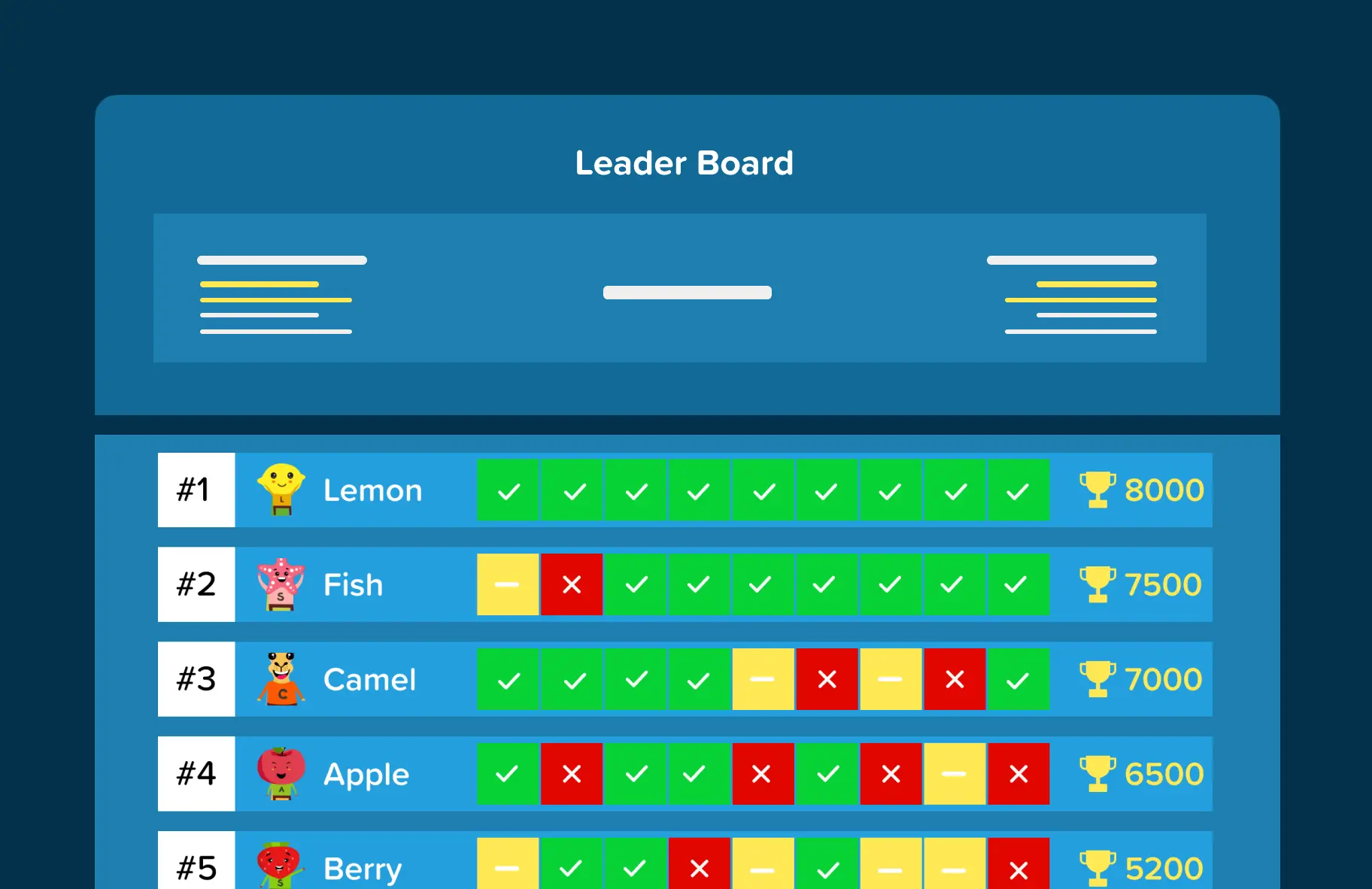
Fun Features
Play Jeopardy online on any device: Mobile, Tablet, or Laptop
Joker cards and Answers Hint
Play against the clock
Up to 750 players
Leaderboard and Analytics Report
Choose your own mascot
Create One Game and Play Six Ways
Four Team Review Games
Play in classroom or remote with Buzzer Mode

Create a Jeopardy-style game board in minutes for fun and engaging topic reviews: Play it online as individuals or in teams!
Factile

Add Multiple Choice to your online Jeopardy game board. Players can select from up to 4 choices for an engaging experience!
Choice

Start game for individual play without a moderator
Self Paced
Two Individual Study Games
Self-paced learning in classroom or remote
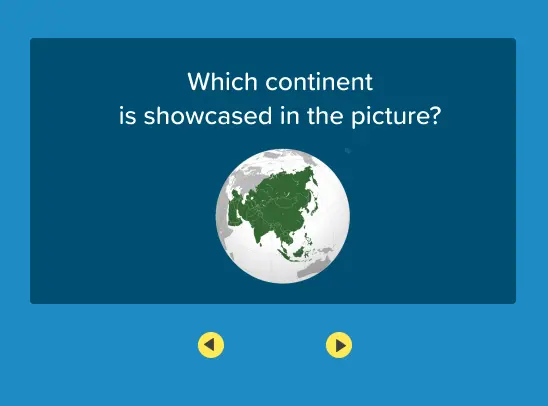
Share flashcards with students for individual review and practice. Play from a browser on a computer, tablet or mobile device.
Flashcards

Jeopardy game board for individual play. Analytics provide insight into topic mastery for the entire class.
Interactive choice
Generate Multiple Choice or Memory Style review games and increase your classroom engagement!
Play Demo Game
Print Quizzes and Answer Keys
Print Quizzes and Answer Keys
Print multiple-choice quizzes, answer keys, and flashcards.
Multiple languages
Multiple languages
Factile supports English, Spanish, French, German, Italian, Chinese, Arabic.
Buzzer Mode
Buzzer Mode
Turn phones, tablets or computers into buzzer buttons for an engaging multiplayer Jeopardy game show experience.
Share games and flashcards
Share games and flashcards
Email or text your Jeopardy games and flashcards to students, friends, and colleagues to enable them to play and study.
Images and videos
Images and videos
Add images and videos to your questions and answers for a more engaging review session.
Math equations with LaTeX
Math equations with LaTeX
Accurately format math equations with LaTeX – works inline with question/ answer text or standalone.
100 teams
100 teams
Play online Jeopardy or Multiple Choice with up to 100 teams, including with Buzzer Mode.
Save games in progress
Save games in progress
Save in-process games to continue at a later time.
Daily Double
Daily Double
Up to 5 random or selected questions are the “Daily Double” to add engagement to your Review.
Double Jeopardy
Double Jeopardy
Play a sequential Jeopardy game with 2x the number of points per tile.
Remote screen sharing
Remote screen sharing
Share the Factile game page remotely to play your game across different locations.
Multi-member Buzzer Mode
Multi-member Buzzer Mode
Each team can have multiple members, each member with a Buzzer to buzz-in for the team.
Thinking Music
Thinking Music
Play preset thinking music or upload your own.
Sound Effects
Sound Effects
Add to team engagement with scoring sound effects.
Team Mascots
Team Mascots
Upload your own team mascot images to personalize your Jeopardy game.
Advanced Editor
Advanced Editor
Format lists, change fonts, bold/italics, change colors, insert tables, subscript/superscript, emojis, and more.
Customize
Customize
Personalize your Jeopardy game with your own mascots, game board colors, background images, logos, and customized game settings.
Play 4 Ways
Play 4 Ways
Input your questions/answers and play Factile as Jeopardy-style, Multiple Choice, Memory, or Flashcards.
Event Mode
Event Mode
Preset the teams, settings, etc for easy playing during an event. Select one or multiple games to play in sequence. Great for large events or trade shows.
Upload Q&A’s from a spreadsheet
Upload Q&A’s from a spreadsheet
Create your games with Excel or .CSV format and upload them into Factile.
Google Classroom Integration
Google Classroom Integration
Assign games and flashcards to your students from Google Classroom.
Advanced Team Management
Advanced Team Management
Add/Remove Teams during gameplay.
Display Teams on a 2nd Display
Display Teams on a 2nd Display
Display, Manage, and Score Teams on a 2nd Display or Window.
Save Teams
Save Teams
Define Preset Teams for Each Class.
Content Authors
Content Authors
Create your own “Content Author” accounts to allow others to securely add or edit your games.
Display Multiple Images
Display Multiple Images
Display multiple images in Questions and Answers.
Folder Organization
Folder Organization
Easily organize games with folders for different topics.
Search thousands of Jeopardy templates
Search thousands of Jeopardy templates
Search from thousands of premade Jeopardy games and use them as templates to create your own game.
Remote Learning Buzzer Mode
Remote Learning Buzzer Mode
Initiate a buzzer mode game just like in the classroom and students join remotely.
Screen Sharing
Screen Sharing
Compatible with Zoom, Skype, Google Hangouts, Webex, and Microsoft Teams.
Jeopardy Game board displayed with Buzzer
Jeopardy Game board displayed with Buzzer
Students see the Jeopardy game board and questions on their computer, tablet, or smartphone while playing in Buzzer Mode.
Interactive Choice
Interactive Choice
Users play the Jeopardy game on their own for events or homework.
What are you waiting for?
Sign up now to
Get Started for free

